Amazon Q – Your new fledgling SRE
It’s true ! 🙂 AWS have begun extending Amazon Q’s capabilities 🙂 Where will it go in the future has exciting possibilities 🙂 At present this is per account, but imagine when it becomes Org wide!
When you log into your AWS accounts and select Q on the right hand side you may see this now:
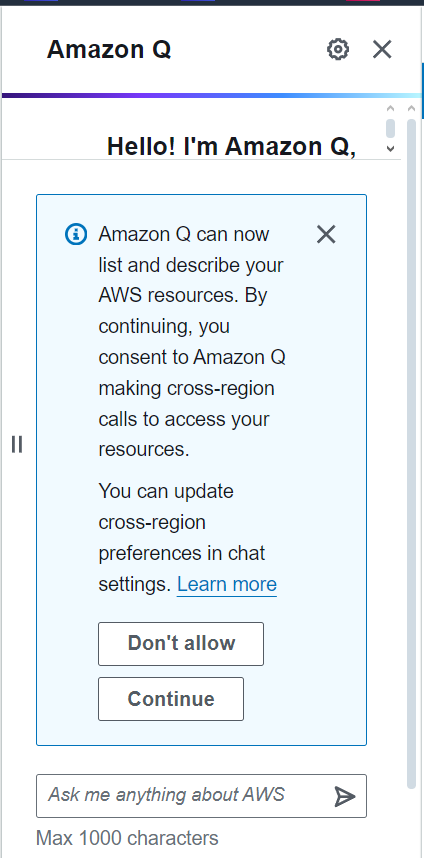
Clicking on Learn More for adding in cross-region preferences takes you here: https://docs.aws.amazon.com/amazonq/latest/qdeveloper-ug/chat-actions.html
To summarize this for you:
Amazon Q allows users to interact with and retrieve information about their AWS resources through the AWS Management Console chat panel. This feature is currently in preview and may change.
Capabilities
- Actions: Amazon Q can perform get, list, and describe actions.
- Queries: Users can ask questions like “List my S3 buckets” or “Show my running EC2 instances in us-east-1”.
- Limitations: Amazon Q cannot access data stored within resources or handle questions related to security, identity, credentials, or cryptography.
Responses
- Results: Amazon Q lists up to 6 resources with details, ARNs, and links to the service console.
- Format: When querying a single resource, the response includes information in JSON format.
Prerequisites
- Permissions: Specific permissions are required to chat with Amazon Q and to view the resources (e.g.,
q:SendMessage,q:StartConversation,s3:ListAllMyBuckets). - Example Policy: An example IAM policy is available to grant the necessary permissions.
Important Notes
- Fees: Standard AWS fees apply for read, list, or describe actions.
- Cross-Region Consent: Amazon Q calls from US East (N. Virginia) and may need consent to access resources in other regions.
Using Amazon Q
- Region Specification: Users can specify the Region; otherwise, Amazon Q uses the current or most recent console Region, defaulting to US East (N. Virginia) if none is specified.
- Additional Information: Amazon Q may ask for further details, such as resource names or ARNs, to complete requests.
Example Questions
- Describe the encryption settings for S3 bucket
<name> - List my EC2 instances in us-west-2
- Get the configuration for my lambda function
<name>
Very cool! 🙂 Can’t wait to see how this can be integrated into chat ops and systems such as Teams, Slack and Discord 🙂
