Skip to content
Mirror was on
Principal was on
Witness was on
Disable Backup Jobs on all servers
Full Safety = 2?
Remove Witness
Mirrors In Sync?
Suspend Mirroring
Full Backup on Principal Done?
RESTORE VERIFY ONLY on backup done?
DBCC CHECKDB Done?
SP1 & CU8 the Mirror Server & Reboot
Resume the database mirroring sessions
Perform manual failover
Run the DBCC CHECKDB command on the “new” principal server
Pause the database mirroring sessions.
Install the service pack or the hotfix on the new mirror server (the old principal). & Reboot
Resume the database mirroring sessions
SP & CU the Witness Server & Reboot
Add witness back into mirror
Failback to orginal principal
Re-enable backup jobs



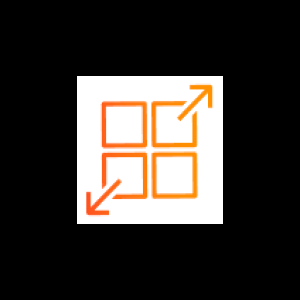
You must be logged in to post a comment.